⚠ Warning!
Windows 11 Professional product key cannot be used to upgrade your system from another version!
If you encounter any issues during activation, please contact us.
Note:
If you do not own an installation DVD or USB drive, please download the respective system setup file from the official Microsoft website, HERE.
More information about installation can be found in the delivery email.
Windows 11 Professional – A Modern Workspace
Windows 11 Professional provides a modern, intuitive workspace for professionals and power users. It brings a renewed Start Menu, a redesigned taskbar, an optimized system tray, and a new Settings panel. The improved Action Center, widgets, and virtual desktops make Windows 11 easy and fun to use. In addition to the features available in Windows 11 Home, Windows 11 Pro offers additional tools that are ideal for large companies and professional use.
Revolutionary Design and Features
Windows 11 is one of the most significant updates in the last decade—modern, fresh, transparent, and beautiful. From the lock screen to the Start menu, everything has been redesigned to enhance usability and speed. With cloud-powered features, Windows 11 keeps what you need closer than ever, making it easier to access apps and documents quickly.
Security Features of Windows 11 Professional
Windows 11 Pro comes with enhanced security features to keep your data and devices safe:
- BitLocker Device Encryption: Protect your data if your device is lost or stolen, locking down the system.
- Device Encryption: Only authorized individuals can access your device and its data.
- Find My Device: Track your devices, including your digital pen.
- Firewall and Network Protection: Safeguard your device from viruses, malware, and ransomware.
- Internet Protection: App & Browser control helps protect against dangerous apps, websites, and downloads.
- Parental Controls: Manage screen time, limit access to content, and control online purchases with Microsoft accounts.
- Secure Boot: Prevent malicious software and unauthorized OS from loading during system startup.
- Windows Information Protection (WIP): Protect enterprise apps and data against accidental leaks on both personal and work devices.
- Windows Hello: Unlock your device securely using facial recognition, fingerprint, or PIN, without needing a password.
- Windows Security: Manage the security and health of your device with real-time protection.
Business Management and Deployment Tools
Windows 11 Pro also includes a set of business management tools for professional and enterprise environments:
- Assigned Access: Configure devices for single-app usage.
- Dynamic Provisioning: Easily configure new devices for use in your business environment.
- Enterprise State Roaming with Azure: Sync user settings across devices using Azure.
- Group Policy: Manage the configuration of multiple devices within a domain.
- Kiosk Mode Setup: Configure your devices to run in kiosk mode for business or public use.
- Microsoft Store for Business: Access a curated selection of apps for enterprise use.
- Mobile Device Management: Manage mobile devices and apps within your organization.
- Active Directory & Azure Active Directory Support: Manage user access and security across the enterprise network.
- Windows Update for Business: Control and optimize Windows update schedules for your organization.
Warranty Information
We offer a full warranty for this product. We guarantee that you will receive a genuine Windows 11 Professional product key or your money back.
Find More Products at iDigital Keys
Explore a wide range of professional software solutions:
Are You a Reseller?
If you’re a reseller, email us at contact@idigitalkeys.com and we’ll send you a tailored price list. Let’s work together!
Become an Affiliate
Earn commissions by promoting our digital products! Join our affiliate program, get a unique tracking link, and start monetizing your platform. Sign up today and offer valuable products to your audience.

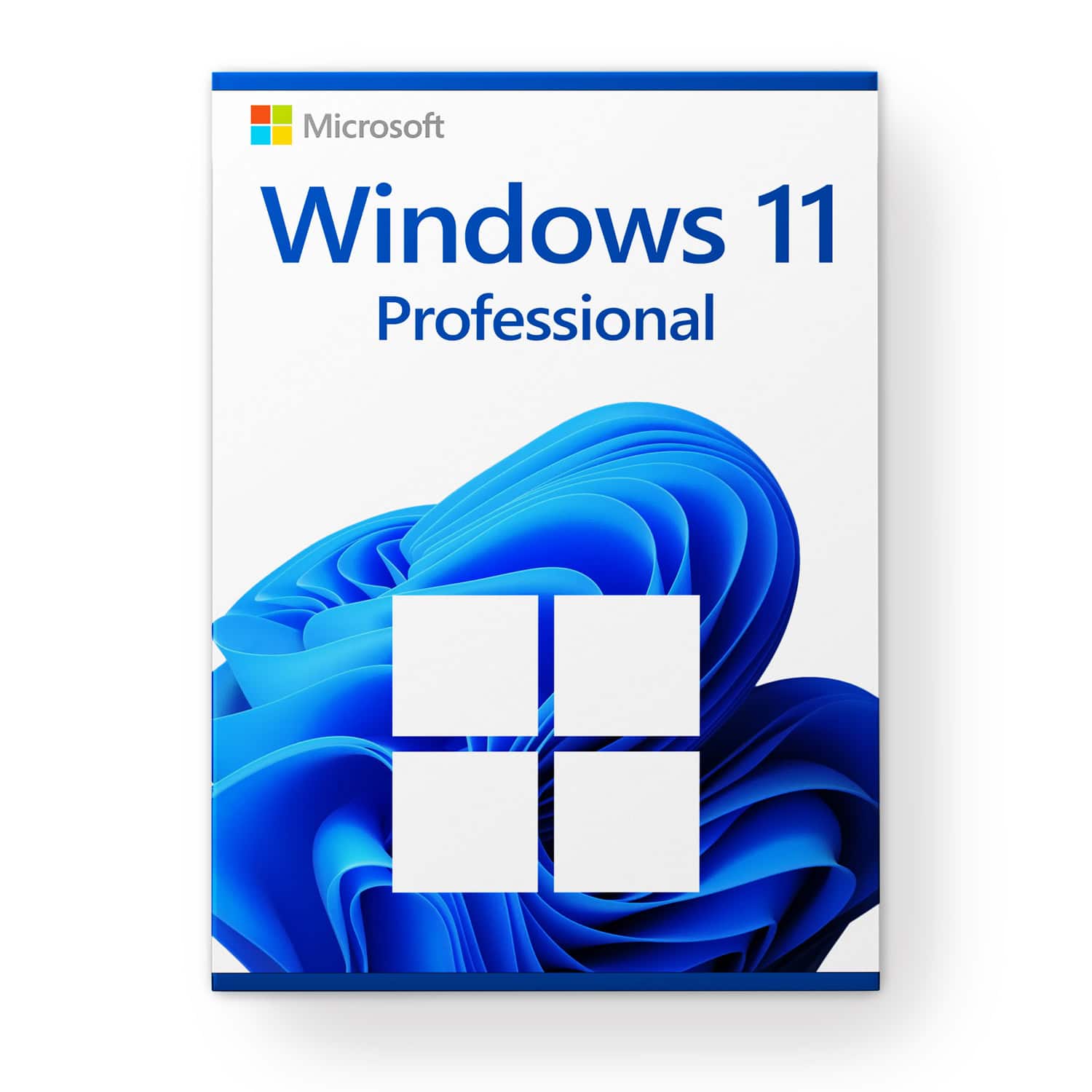
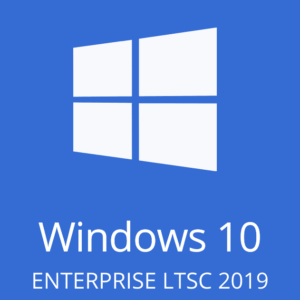



Reviews
There are no reviews yet.